
Go to your router settings on 192.168.100.1 (192.168.l00.1) through this link:
Contents
192.168.100.1: Router configuration panel
IP address type: 192.168.100.1 is a private IP address (Within range assigned by IANA)
Through this IP address (192.168.100.1), users have access to the modem or router administration panel for the following brands of devices:
- Arris, Ambit, Motorola, Ubee, Lenovo, Netronix, Askey, SmartRG and ZyXEL.
If you have a modems of these manufacturers, you can open the configuration dashboard of the router, through this private IP address: 192.168.100.1 (http://192.168.100.1)
Featured IP addresses
- LOGIN 192.168.1.254
- LOGIN 192.168.0.1
- LOGIN 192.168.1.1
- LOGIN 192.168.10.1
- LOGIN 10.0.0.1
- SPANISH 192.168.100.1
Common mistakes
192.168.100.1: Login as administrator
To login into the platform settings, go to 192.168.100.1 and enter your username and password, you can obtain these credentials by asking your ISP provider (Internet service provider). If the router loads in factory mode, you can access using one of the following credentials:
Possible Usernames for 192.168.100.1: admin, user, root.
Possible Passwords for 192.168.100.1: password, admin, user, motorola, root.
This information is predefined by default from the manufacturer and could be modified by your internet provider (ISP).
192.168.100.1: Verification of the IP address of the Gateway
The manufacturer could add by default the IP address 192.168.100.1 to open your modem configuration. There is a form to know if that IP address is available into your network, using some system tools:
Windows: It is possible to see this IP address through the Networks and Shared Access option of the Control Panel. Or by command line using the ipconfig command, To check your gateway IP by this method, you must open your command line (Windows + R, then write cmd and press the Enter key) then enter the ipconfig
MacOS: The easiest way to know what is my IP address of Gateway is through the terminal. To open your terminal, click on your launchpad, then Others and finally click into terminal app. The command to use is the follow:
netstat -nr | grep default
Then press Enter. The IP address of your router is indicated by the text Default Gateway IP.
Linux: Through the command line, run the the following command:
ip route | grep default
Followed by the Enter key. The IP address of your administration panel will be shown immediately.
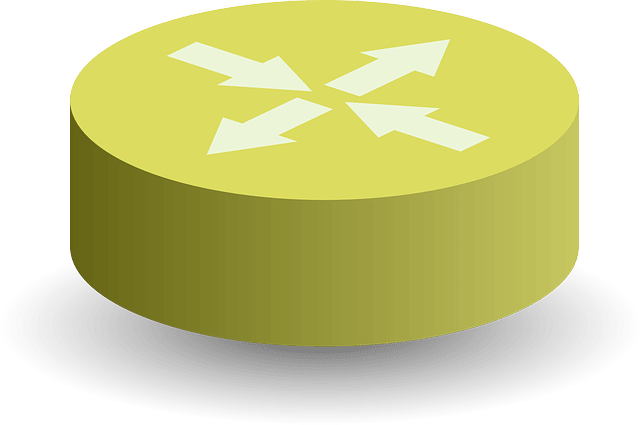
192.168.100.1: Common mistakes
Website goes off
The platform (router administration panel) is unreachable due a connection problem to 192.168.100.1 exists, or may enter a wrong IP address (for example the common mistakes: 192.168.l00.1, 192.168.100., 192.168.1001, 192.168.loo.1, or something similar), or may have a network connection problem when tries to recover the contents of your IP address (for example 192.168.l00.1)
1- Check the connectivity of your modem: You must have a successful connection within your network area, via WiFi or Ethernet. If you are connected, verify that your device is connected to your correct network, to verify that problem, check your SSID and password.
2- Verify you are searching your IP address 192.168.100.1: In your browser you can misspell some similar names like 192.168.l00.1, 192.168.l00.l, 192.168.100, 192.168.l00, 192.168.1001, 192.168.100. or 192.168.1, which are incorrect values (they’re not even IP addresses). Verify you enter the IP address 192.168.100.1
3- If you still without access, the IP address could be different, ask to your provider, check your router manual or check if the IP address of your Gateway is correct (by ipconfig, netstat or ip command), another IP addresses for administration are: 10.0.0.1 (http://10.0.0.1) or 192.168.1.254 (http://192.168.1.254).
I can’t login to the site
Verify that your username and password are correct, this information is provided calling to the phone of your ISP. Try to access with all default usernames and passwords. You may have to reset the modem to factory mode using a pin or something thin and pressing the hole on the side of your modem for a few seconds.
Troubleshooting
The IP address 192.168.100.1 is often associated with broadband modems and some routers, serving as a default gateway for local networks. If you’re having difficulties accessing this IP address, here’s a systematic guide to troubleshooting the issue:
1. Confirm the Correct IP Address
Make sure 192.168.100.1 is the actual address of the device you’re trying to access.
- Windows: Open the Command Prompt and type
ipconfig. Check the Default Gateway entry. - MacOS: Open Terminal, type
netstat -nr | grep default, and observe the default gateway. - Linux: In Terminal, type
route | grep defaultand check the gateway address.
2. Check Your Network Connection
- Ensure you’re connected to the appropriate network – the one managed by the device using 192.168.100.1 as its address.
- A direct connection using an Ethernet cable can be more reliable than Wi-Fi when accessing the router’s or modem’s admin interface.
3. Browser Issues
- Clear your browser cache, cookies, and history.
- Attempt accessing the IP using a different browser to rule out browser-specific issues.
4. Ensure the Device is Powered and Working
- Ensure the modem or router is turned on and showing the usual operational lights.
- Restart the device. Sometimes, a simple reboot can solve connection problems.
5. Use HTTPS
- Some modern devices might require a secure connection. Try accessing
https://192.168.100.1instead.
6. Firewall or Security Software Interference
- Security software might block access to local network addresses. Temporarily disable any security software or firewall and try again. Remember to re-enable them afterward.
7. Factory Reset
- If you can’t recall the login credentials or suspect an issue with the device’s settings, you might consider a factory reset. This will return the device to its original settings, erasing any custom configurations. Usually, there’s a small pinhole button on the device; pressing and holding it for about 10 seconds will initiate a reset.
8. IP Address Conflicts
- Another device on your network could be using 192.168.100.1. This can be checked with tools like Advanced IP Scanner or by viewing connected devices via your primary router’s admin interface.
9. Firmware Issues
- Outdated or corrupted firmware might be the culprit. If you can access the device interface, check for firmware updates.
10. Hardware Issues
- If all else fails, there might be a hardware malfunction. If you have another compatible device, swap it out to see if the problem persists.
Router Brands
The IP address 192.168.100.1 is a private address often used as the default gateway for several modems and routers. It’s notably common among broadband modems. Some of the brands that have used 192.168.100.1 for certain models include:
- Arris: This brand, which produces various cable modems and gateways, often uses 192.168.100.1
192.168.100.1as the default IP, especially for diagnostics and modem configurations. - Motorola: Some Motorola modems, particularly cable modems, have been known to use this IP address for their diagnostic interface.
- SMC: Certain models from SMC networks have been configured with
192.168.100.1as their default gateway. - Huawei: Some Huawei modems and routers have
192.168.100.1as their default IP for accessing the admin interface. - ZTE: Certain ZTE broadband modems may use this address as their default gateway.
- Zoom: Some Zoom cable modems and modem-routers might use this address for their configuration and diagnostics page.
It’s worth noting that while these brands might use 192.168.100.1 for certain models, they may use other IP addresses for different models. Always check the bottom or back of your device for a sticker that typically indicates the default IP address, username, and password. If in doubt, refer to the device’s user manual or the manufacturer’s website.
Conclusion
Troubleshooting access to 192.168.100.1 requires a systematic approach, moving from the most common to less common issues. If you’ve exhausted these steps and still can’t connect, it might be time to consult with the device manufacturer or your service provider.

4 thoughts on “192.168.100.1 – Modem Administration Panel”
Comments are closed.