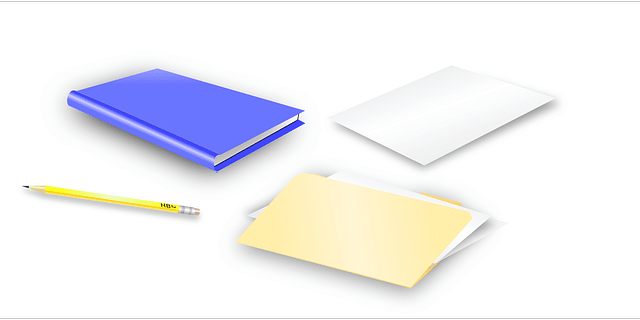
What if I can’t find the text in the PDF? Bad people find that the PDF files created by themselves or from others can’t find the text after opening. This article summarizes the reasons for not finding the text and the solutions for you, I hope it can help you solve this problem.
Reasons why text is not searchable in PDFs
Reason 1. PDFs containing only images saved with a scanner
PDF files created by scanning paper containing text are saved as images, just like photos.
If an image-only PDF does not contain character information for processing characters on a computer, then searching by character code is not possible.
Solution:
You can check whether a PDF contains character codes by opening the PDF with Adobe Reader and selecting all characters (to select all characters, choose Select All from the Edit menu when the PDF is displayed. Click).
If Select All After the screen does not respond, the PDF does not contain character codes.
PDFs with only images inside can be converted to text-searchable PDFs using OCR.
Text searchable PDFs via OCR are introduced under the names “PDF with Transparent Text” and “Searchable PDF”, so some of you may have seen them.
Reason 2. Unable to get character codes in PDF with embedded fonts
To be able to perform text searches in PDFs where no correspondence table is saved, the following two types of correspondence are conceivable.
I have the original: recreate the PDF with embedded fonts using PDF creation software that can add correspondence tables.
I don’t have the original: OCR the current PDF, add character codes, and save it as another PDF.
Solution:
For users without originals , a software product that can use OCR is required, as in reason 1.
When processed with OCR, PDFs are converted to images and then character recognized, so there is no guarantee that the original characters will be fully recognized.
However, many advantages can be obtained by enabling character search.
Reason 3. The font is converted to outline, and the character code cannot be obtained
Some printing houses require fonts to be converted to outlines to avoid font issues when submitting PDFs for printing. When converting a font to outlines, character code and glyph ID information is lost. Also, the author may convert some characters to outlines due to font reasons. In this case, only the outline part will not be searched. PDFs for print submissions are rarely distributed to the public, but PDFs where some characters are images are occasionally seen.
Convert pdf to word
Through the online tool Convert pdf to word , most PDF files can be converted into Word files. The converted Word files can be freely edited and can convert most of the above-mentioned PDF content with text attributes. , which is a high-speed and effective method.
Summarize
What if I can’t find the text in the PDF? If you want to display and search for characters in PDF, you must use the character codes provided by PDF, which can be achieved by some tools or means. Among them, Convert pdf to word can do the task faster and better, including documents and books.
