
Even though Apple guarantees high data protection, you must take care of iPhone security yourself. This article will look at the best iPhone security software to keep your data safe and explain why the gadget needs to be protected.
Contents
Best iPhone Privacy Protection Software
In early 2021, experts recorded an increase in the number of malicious attacks targeting Apple devices’ users. This was told by Patrick Wardle, an expert in the field of cybersecurity.
If you do not want your correspondence, photos, or audio messages in messengers to become public domain one day, you should take care of iPhone security. Why is it important? There are several reasons:
- Hackers can hack iPhone using Siri voice assistants. With Siri, you can talk to and control your phone hands-free: send SMS, set the alarm, play music, and even order food. But enterprising people have learned to use our invisible helpers by sending commands to them using inaudible ultrasonic waves through a signal generator.
This new type of attack is called SurfingAttack. By communicating with your phone in this way, hackers can access text messages and documents containing two-factor authentication codes for your other accounts.
- Hackers can install malware on the iPhone. The websites you visit may contain viruses. Hackers, in turn, can steal files and download device location data in real-time using malware installed on the iPhone.
- Programs can access user passwords and databases of messengers such as Telegram, WhatsApp, and iMessage. Simultaneously, hackers can read and transmit user messages to the controlling server, despite end-to-end encryption.
- Hackers can hack iPhone over Wi-Fi networks. If you’re using public Wi-Fi, hackers can easily break into your device and take over your data. For example, an attacker can reboot an iOSdevice and take full control over it, including reading emails, chatting in instant messengers, downloading personal photos, and even establishing the gadget owner’s surveillance using a microphone and a camera.
We have listed just some of the reasons why you need to protect your iPhone from cyber attackers. Your gadget can have many vulnerabilities, so we have prepared a list of the iPhone’s best privacy apps.
Smart Safe Pro

What is the best security app for iPhone? Smart Safe Pro, of course. The application helps to protect personal data from third parties. For example, if you store passport images in your iPhone, bank details, work contacts, or files, they may be at risk. Smart Safe Pro encrypts all this data and does not store it in its original form. An outsider will not be able to decipher the information hidden by the program. Using the application, you can set passwords for folders such as images, videos, and individual messengers, including Telegram, Facebook, and Twitter.
VeePN

The minimalist design and the absence of advertising make VeePN (for iPhone) visually pleasing and select the region for connection – convenient from the technical point of view.
The company provides a free version. Using trial, you can test all the functions of the application. Using VeePN for iPhone is simple: register, download and connect to high-speed servers in one click.
With a VPN, you can stay anonymous and surf the Internet safely. No hacker will know who you are, and the program will protect you from malware. The program blocks inappropriate content, unsafe ads and gives access to blocked websites. VeePN supports open protocols like OpenVPN. Also, with VPN ios, you can have one account and use it on ten devices!
1Password
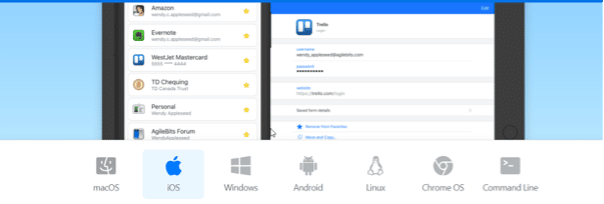
1Password offers users all the essential features a password manager has. For example, storing data in an encrypted database, autofill login and password in the browser, generate a password. All of them are fully available in the free version. The security of this password manager is ensured through several methods:
- An encryption algorithm such as AES-256 is used.
- The browser extension uses the W3C system. It is an interface protocol for connecting web applications with a service. Its task is to make sure that the developer does not have access to the original encrypted data.
- The service makes it possible to store information on a personal device.
- Several features are provided to ensure the security of user data.
Confide

How do you secure data on iPhone? Most likely, you hope that Apple will provide you with protection. However, you cannot even imagine what risk your photos, videos, messages are exposed to. Confide is a messenger for the exchange of confidential messages. In it, you can send text, images, pictures, videos, documents, and voice messages. Confide uses end-to-end encryption and its advanced security system. Including the application deletes messages immediately after reading. You cannot restore them. Also, the message does not allow you to take a screenshot.
Authy

With the development of financial services, fraudsters have become more and more inventive. Therefore, financial companies were forced to evolve and create new protection systems.
One such system is two-factor authentication. Previously, it only worked with telephone operators’ help, but Authy has become a great substitute. Authy makes it possible to receive temporary passwords (authorization codes).
It allows you to bind all passwords to your phone number and restore them if you lose your smartphone. You can receive a cipher not only in regular SMS but also by calling a smartphone or push notifications.
Conclusion – iPhone Security Software
We told you how to secure your iPhone from hackers using simple apps. However, there are a few more secrets that will make your iPhone more secure:
- Disable iCloud Auto-sync. When this feature is enabled, all your photos and videos are uploaded to cloud storage. If cybercriminals take over access to your cloud storage, they will have all this data.
- Disable the function of automatically connecting to familiar Wi-Fi in the settings. Attackers often use this to disguise their network as a familiar public one. In this case, the phone can connect to it and, unbeknownst to you, start transferring your data to scammers.
- Use Safari in incognito mode. In incognito mode, the standard browser does not save the history of operations and information about the user’s actions.
