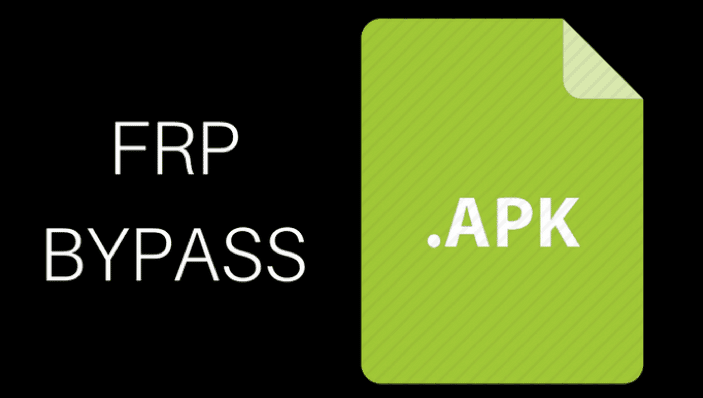
Do you want to know how to bypass Google account? Then you are in the right place. That is because, in this article, I am going to tell you some methods that will help you to bypass Google Account FRP. You only need to follow those methods to remove your account and add a new one. So, read the below article.
How to Bypass Google Account?
You must be thinking about how to bypass Google account if you are having trouble with it. Now, I must tell you that you can do that by below methods. However, you will need those methods because many users forget their Google Account username and password.
At the same time, it can happen to you as well. In that situation, you won’t be able to reset your phone or tablet. But, there are various applications available that will help you to bypass the FRP lock and Google Account. You only need to follow the proper methods, and those are in the below.
Bypass Google Account with FRP Bypass Application
You can follow the below steps to bypass and remove the Google Account of yours.
- At first, you have to download the FRP Bypass APK. Now, you can download it free from the below downloading link.
- Then you have to copy that bypass tool on your USB drive.
- It is time to connect the USB drive to the device of yours with the help of OTG cable. After that, you need to find that app on your storage. Now, open that downloaded file and press the Install button and install it. Then you will get the access to your device’s settings. From there, you need to erase everything that includes Google Account on your phone or tablet.
- You need to follow this method correctly to remove the Google Account of yours. But, if you don’t have the OTG cable, then you can use the FRP Bypass app with your PC.

How to Bypass Google Account via Reset?
You can follow the below instructions to bypass the Google verification with reset option.
- Firstly, On the Verifying your account page, you have to return to Wlan Network page and add a new network.
- It is time to type a line of casual characters on the Network SSID. After that, you have to long press the characters and select Share option as well.
- Now, on the popup page, you need to long press the Gmail, which will show Gmail’s app information. You only need to select Notification > App Settings.
- After that step, you have to click on three dots sign and choose Manage Account. Now, you will see a notification. You have to press Continue to go to Settings.
- Lastly, you have to select Backup and Reset > Factory data reset. It will bypass the Google Account of yours.
Final Words
At last, I hope you got the answer of how tobypass Google account. Now, the above methods will help you to avoid your Google account easily. But, you have to follow the steps correctly. Otherwise, the methods are not going to work.
Read also: Classroom, Full Guide
